Proxmark3 community
Research, development and trades concerning the powerful Proxmark3 device.
Remember; sharing is caring. Bring something back to the community.
"Learn the tools of the trade the hard way." +Fravia
You are not logged in.
Announcement
Time changes and with it the technology
Proxmark3 @ discord
Users of this forum, please be aware that information stored on this site is not private.
#1 2020-10-28 02:29:37
- Elsin10
- Contributor
- Registered: 2018-02-27
- Posts: 41
(SOLVED) Problem running GNU terminal
I did an update on all the files. Ran the file runme64.bat it downloaded and update the files but when i try to run the file "runme.bat" it says that the system cant find the specified path
Do i have to edit the runme.bat file ?
The code says this
@echo off
REM *******************************************
REM CHANGE THIS PATH TO MATCH YOUR INSTALLATION
REM *******************************************
set MYPATH=%~dp0
set autobuild=false
echo #Win32_Path Mount_Point >msys/etc/fstab
echo %MYPATH%devkitARM /devkitARM >>msys/etc/fstab
echo %MYPATH%Qt\5.6 /qt >>msys/etc/fstab
echo %MYPATH%pm3 /pm3 >>msys/etc/fstab
msys\msys.batThanks
Last edited by Elsin10 (2020-11-10 04:57:43)
Offline
#2 2020-10-28 07:41:12
- iceman
- Administrator

- Registered: 2013-04-25
- Posts: 9,506
- Website
Re: (SOLVED) Problem running GNU terminal
Sounds like a Proxspace question. Does your paths match the ones suggested by the batch file?
Online
#3 2020-10-30 01:43:22
- gator96100
- Contributor

- From: Austria
- Registered: 2016-03-25
- Posts: 177
Re: (SOLVED) Problem running GNU terminal
That is the runme of ProxSpace 2.x, however runme64.bat only exists in ProxSpace 3.x. Something is not right. Did you follow the instructions? https://github.com/Gator96100/ProxSpace#installation
Offline
#4 2020-11-04 19:19:11
- Elsin10
- Contributor
- Registered: 2018-02-27
- Posts: 41
Re: (SOLVED) Problem running GNU terminal
Thx for the reply
I found the problem. I deleted some files before. I was following a tutorial and since those files werent there i deleted them. So i downloaded the files and now its fine except for one thing. When i try to run the command make all && clean all it gives me an error saying that "make" is wrong. Dont remember exactly
I downloaded this file ProxSpace-20100226-r390.7z
Offline
#5 2020-11-05 02:22:43
- gator96100
- Contributor

- From: Austria
- Registered: 2016-03-25
- Posts: 177
Re: (SOLVED) Problem running GNU terminal
I don’t know which tutorial you are following, but it is quite outdated. ProxSpace-20100226-r390 is over 10 years old and will no longer work. Please follow the correct instructions. https://github.com/Gator96100/ProxSpace#installation
Offline
#6 2020-11-10 01:57:49
- Elsin10
- Contributor
- Registered: 2018-02-27
- Posts: 41
Re: (SOLVED) Problem running GNU terminal
I watched this tutorial https://www.youtube.com/watch?v=zzF0NCMJnYU which also pointed to that same link that you've sent. And since some of the folders in the tutorial i deleted them. So i figured it out that the folders in ProxSpace-20100226-r390 were missing. I downloaded and everything is fine except for one error message.
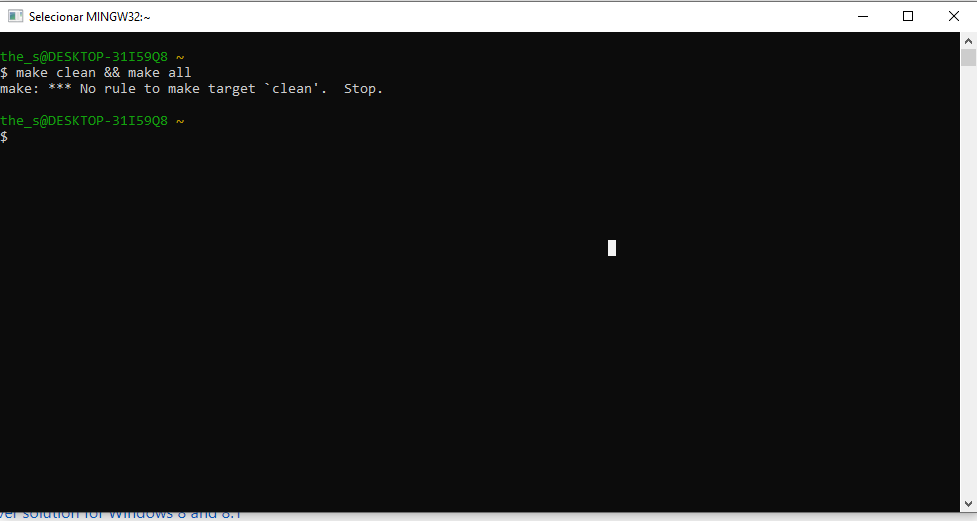
So i will follow the updated installation guide and see what happens
Thnx
Offline
#7 2020-11-10 04:56:56
- Elsin10
- Contributor
- Registered: 2018-02-27
- Posts: 41
Re: (SOLVED) Problem running GNU terminal
I solved the problem with command error. I downloaded proxmark3-master and moved to pm3 folder in Proxspace folder. Now the command make is running!
Thnx!
Offline